

Get 24/7 support from Live Agents for Bookings, Cancellations, and Name Changes—all on one platform.

CheapFlyFinder isn’t just another booking site—we’re your travel problem-solvers. Founded by airline industry veterans, we simplify flight changes, cancellations, and refunds with expert support. Whether it’s a last-minute name correction or a complex refund claim, our IATA-trained agents handle it all so you can focus on your journey.


Reach out to us via phone, chat, or email and provide your booking reference number, flight number, or any related travel details. Whether your booking is with us or elsewhere, we’re ready to assist.

Our travel support experts will contact the airline on your behalf to request cancellations, changes, or refunds. We leverage our experience to speed up the process—so you don’t waste time dealing with long call waits or confusing airline policies.

Once resolved, we’ll notify you by email or message with the confirmation of your cancellation, refund, or revised itinerary. No stress, no endless hold music—just results you can count on.
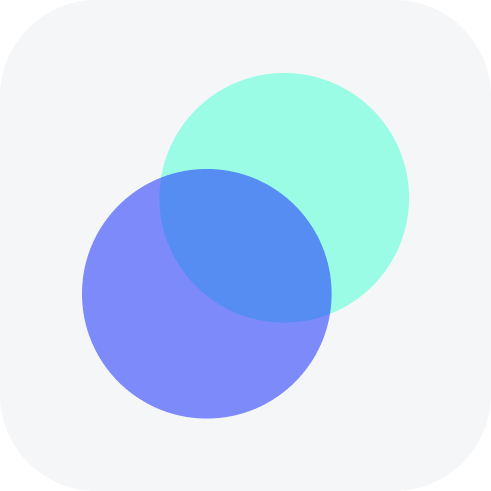
Relax knowing your travel plans are back on track. Whether you’re boarding your rescheduled flight or receiving your refund, we make sure you’re informed, supported, and satisfied every step of the way.
“Our flight experts provide dedicated support for all your airline-specific needs—from booking to changes, cancellations, and loyalty benefits.”
CheapFlyFinder makes travel planning easy with fast, affordable flight bookings—whether it’s for business or leisure, we get you there with confidence.
Let our certified agents find you the best flight deals across 500+ airlines. We compare prices, suggest flexible dates for savings, and ensure your booking meets airline policies—so you don’t face surprises later.
Cancel any flight (even non-refundable ones) with ease. We maximize your refunds, secure travel credits, and guide you through airline loopholes—saving you time and money.
Need to adjust your travel plans? We handle last-minute changes, waive fees when possible, and rebook you on optimal alternate flights—all while keeping you informed in real time.
Misspelled name on your ticket? We expedite corrections with airlines to avoid boarding denials—often resolving issues in under 2 hours, even for same-day flights.
Unexpected delays or new plans? We negotiate with airlines to reschedule your flights at no extra cost (where allowed) and find options that fit your revised itinerary.
Stuck fighting an airline for a refund? We file claims, escalate cases, and track approvals—recovering up to 100% of eligible funds 3x faster than DIY attempts.
Flying with disabilities, seniors, or infants? We arrange wheelchair access, priority boarding, meal preferences, and group bookings—tailored to your needs.
Travel emergencies don’t wait. Our live agents are available round-the-clock to rebook flights, handle cancellations, or assist with stranded passenger scenarios—anytime, anywhere.

At CheapFlyFinder, convenience is key. While you always have the option to cancel your flight through the airline’s official website, we go a step further. Simply reach out to our support team, and our experienced agents will handle the cancellation for you—saving you time, reducing stress, and ensuring a smooth, hassle-free experience.
Typically 7–10 business days after airline approval.
Yes! We help secure travel credits/vouchers when possible.
Most airlines allow one free fix within 24 hours of booking.
At CheapFlyFinder, we understand that air travel doesn’t always go as planned. Whether it’s a last-minute cancellation, a flight change, or refund concerns, our team is here to bring clarity to the chaos. With years of experience and trusted discretion, we handle your travel requests swiftly and professionally. Let us manage the complex details—so you can focus on what matters: your journey.
Disclaimer: CheapFlyFinder is a third-party travel assistance service. We are not affiliated with any airline or government agency. All airline names and logos are used for reference only. For official information.
© 2025 Created with Cheapflyfinder